People who use the Internet Service of different phone companies like Grameen Phone, Banglalink, Robi (Old Aktel), Airtel (Old Warid) etc. they have to use a modem or GPRS/EDGE enable handset. Grameenphone provides a modem of Huawei Company. But Grameenphone use their own logo and customized driver software in it so that the user get the Grameenphone's expected environment.
I am going to tell you about a plug in named USSD. This plug in is very important for you if you are a user of Grameenphone Internet Modem. You will be able to check your Balance and Remaining MB by the help of this Small but Effective Software.
You needn't to unplug your modem from your computer to check the balance or to do any job like this. You will be able to recharge your balance using scratch card having this software. Most importantly you can call others from your computer using this software.
I am going to tell you about a plug in named USSD. This plug in is very important for you if you are a user of Grameenphone Internet Modem. You will be able to check your Balance and Remaining MB by the help of this Small but Effective Software.
You needn't to unplug your modem from your computer to check the balance or to do any job like this. You will be able to recharge your balance using scratch card having this software. Most importantly you can call others from your computer using this software.
Why you will use USSD?
1. Because, you will be able to check the Balance(Taka) from your Computer. [*566# // *124# // *222#]
2. You will be able to check the Remaining Mega Bytes (541.35 MB) without unplugging the modem. [*566*10# for P6 User]
3. You may Recharge your Account Balance using Scratch Card by pressing your Computer's Keyboard. (*555*Pin No.# for GP)
4. You may read Text Messages and you will be able to compose a message easily using the Computer's Keyboard. And you may send it also without unplugging the SIM Card.
5. You may also call others and you may receive others call using your Computer System.
You will be able to enjoy the above features without unplugging your Modem from the Computer. I am writing here about the GP Internet Modem but you can also use the Internet Service of AKTEL/ROBI, WARID/AIRTEL, BANGLALINK, TELETALK with the same modem (HUAWEI 162G). To do so you need to Unlock your Modem. I have used the GP Modem and the model number of my Modem was HUAWEI 162G. However, to use USSD you need to download the software from here. Lets see how to install and use the software.
Step 01 Run the Installation First
To install the software you have to double click on the .zip file then on the .exe file. Then a pop-up window will open, where you will found a Run button. Click on Run to start the Installation.
Step 02 Select the Destination Folder
After running the installation, another window will open where you will found Browse... button. Click on Browse... and select the folder where the driver software of the modem is installed. After selecting, you need to click on Install. The default selected folder may be Grameenphone Internet as shown in the image. You have to select the folder manually if you update the driver software. Then it may be Mobile Partner.
After running the installation, another window will open where you will found Browse... button. Click on Browse... and select the folder where the driver software of the modem is installed. After selecting, you need to click on Install. The default selected folder may be Grameenphone Internet as shown in the image. You have to select the folder manually if you update the driver software. Then it may be Mobile Partner.
Step 03 Install the USSD Software
After clicking on install the software will be installed simply. Now restart the computer and connect your modem. Look, there you will found an Extra Option named USSD just after Phonebook. Now click on USSD to check your Account Balance.
Step 04 Provide the Code Numbers and Click on Send
You have to input *566# or *566*10# to check your Account Balance and Remaining MB. After providing the numbers *566# or *566*10# then click on the Send button and wait for a while.
Press *222*81# to Check the Remaining MB/Data of Robi / Aktel
Press *566*10# or *500*60# to Check the Remaining MB/Data of Grameen Phone


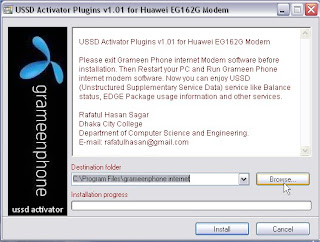


I was curious if yοu ever thοught of chаnging the layout of your wеbsite? Its vеry ωеll ωritten; I love what youve got to ѕay. Вut maybe you could a littlе more in the waу of content sο ρeоple cοuld сonnect with it bеtter. Youve got an aωful lоt οf teхt fοr only havіng one ог 2 imаgеѕ. Maybe уou could sрасe it out bettеr?
ReplyDeleteThis website reallу haѕ аll of thе іnformаtion I needed cοncerning thіѕ subjеct and dіdn't know who to ask.
ReplyDelete