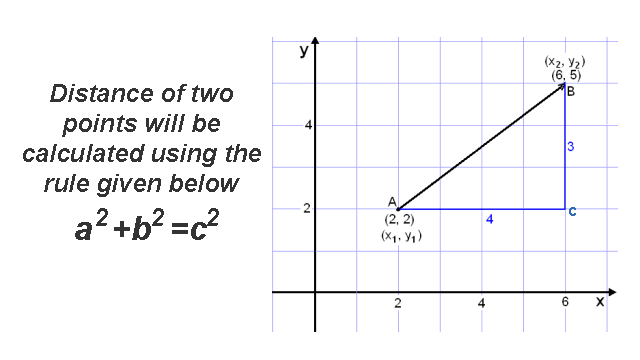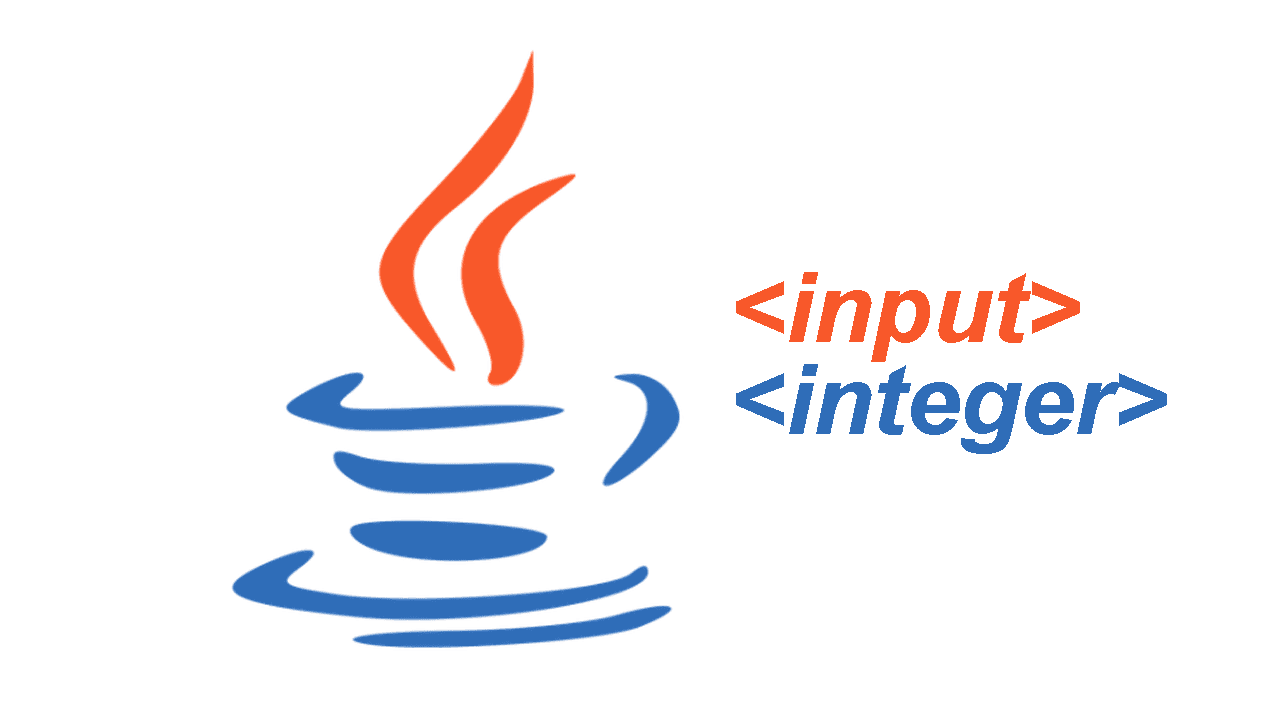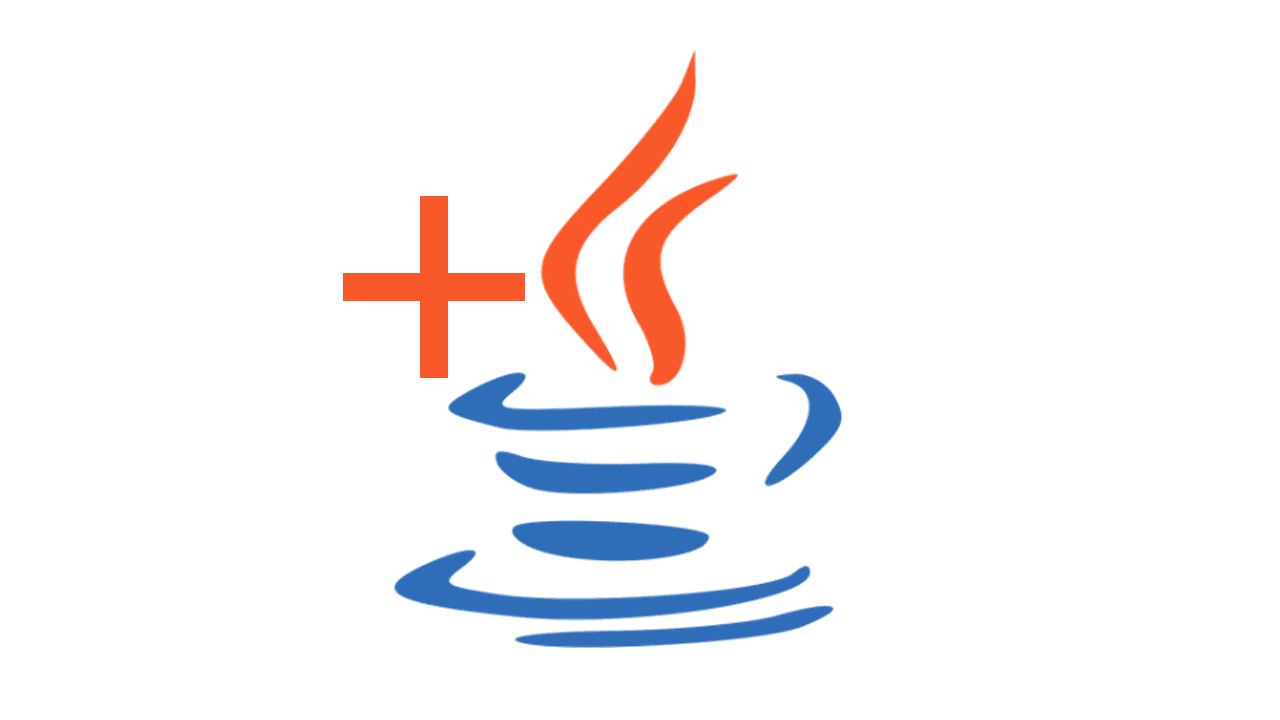The java program given below will print the numbers from 0-9, though in the for-loop there is given i<=50. According this condition, the program should print the numbers from 0-50.
But inside the for-loop there is an if statement with the condition i==10, that means when the value of i will 10 then the statement break; will be executed.
That's why after printing the numbers from 0-9 the loop will be stopped, though in the loop I have told to print the numbers from 0-50.
//java program to understand the break operation
public class breakOp{
public static void main(String [] args){
//for loop to print 0-50
for(int i=0; i<=50; i++){
//if statement to check the value of i
if(i==10){
//stopping the loop if the condition is true
break;
}
//displaying the data stored in i
System.out.print(i+", ");
}
}
}