To work with laravel you must install both php composer and laravel. From the previous post, you have learned to install php composer. Now by this post you will learn to install laravel.
Step 01 Get the command line
Go to the link http://laravel.com/docs/5.0#install-laravel and copy the command line composer global require "laravel/installer=~1.1"
Step 02 Open command prompt and install laravel
Press Windows Key+R together to open the run command box. Now type cmd as run command and press the Enter Key. Paste the above command line you have copied and press the Enter Key. Soon the installation will start, but it will take few moments to be installed completely.
After completion you will get messages like the image given below.
Go to the link http://laravel.com/docs/5.0#install-laravel and copy the command line composer global require "laravel/installer=~1.1"
Step 02 Open command prompt and install laravel
Press Windows Key+R together to open the run command box. Now type cmd as run command and press the Enter Key. Paste the above command line you have copied and press the Enter Key. Soon the installation will start, but it will take few moments to be installed completely.
After completion you will get messages like the image given below.
« Previous Tutorial
Next Tutorial »
Advertisement

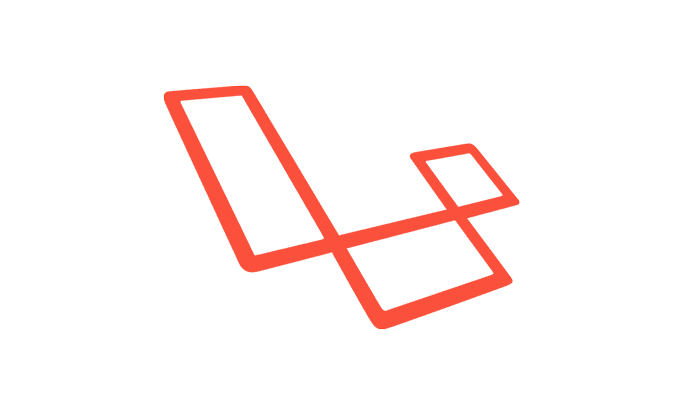


No comments:
Post a Comment