Besides profile photo most of the Facebook users use a cover photo in their profile. But most often the users fail to adjust the cover photo. Because, facebook has defined a dimension by default. That's why when we upload a large image then some portion of that image remains hidden/missing.
If you want to show your expected portion of an image, then you need to know the default size of facebook cover photo and you also need to know to resize an image. You can resize an image using adobe photoshop and also using microsoft paint.
In this post you will learn to adjust a facebook cover photo using ms paint. Let's see, how to do that.
If you want to show your expected portion of an image, then you need to know the default size of facebook cover photo and you also need to know to resize an image. You can resize an image using adobe photoshop and also using microsoft paint.
In this post you will learn to adjust a facebook cover photo using ms paint. Let's see, how to do that.
Step 01 Open an image in ms paint
Select an image you want to use as Facebook cover photo. Now right click on that image, a pop-up menu will open as like as the image given below. Simply click on Edit as showing in the image below.
Step 02 Now click on resize
After clicking on Edit the image will open in MS Paint. Now click on Resize as showing in the image below or simply press Ctrl+W keys together.
Step 03 Put the values to resize that image
After clicking on Resize a pop up window will open like the image given below. Now you have to select the Radio Button Pixels and deselect the box where is written Maintain aspect ratio. Then put the value 851 as Horizontal and 315 as Vertical. And finally click on the OK button.
Step 04 Your Expected Size
After clicking on the OK button, the image will be resized to 851x315px. The example image with the valid aspect ratio for Facebook Cover Photo is given below.
Step 05 Save the resized image now
To save the resized image, click on the Save button as showing in the image below or simply press Ctrl+S buttons together to save the image. Finally, locate the image and look the image is resized to your expected dimension.
Now you can upload this photo in Facebook as your Cover Photo. This photo will properly adjust as a cover photo.
N.B. You have already noticed that ms paint can't resize an image perfectly. Ms paint just set the height and width of an image, but it can't crop an image. That's why the objects of the image doesn't look okay. So, you can use photoshop to crop a portion of an image according to your expected ratio.
Recommended posts...
» Resize an image using Adobe Photoshop» The standard size of images
» Decrease the size of an image
Advertisement


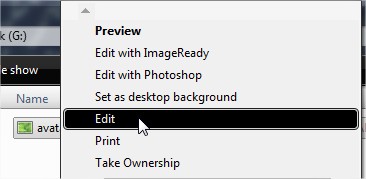




No comments:
Post a Comment